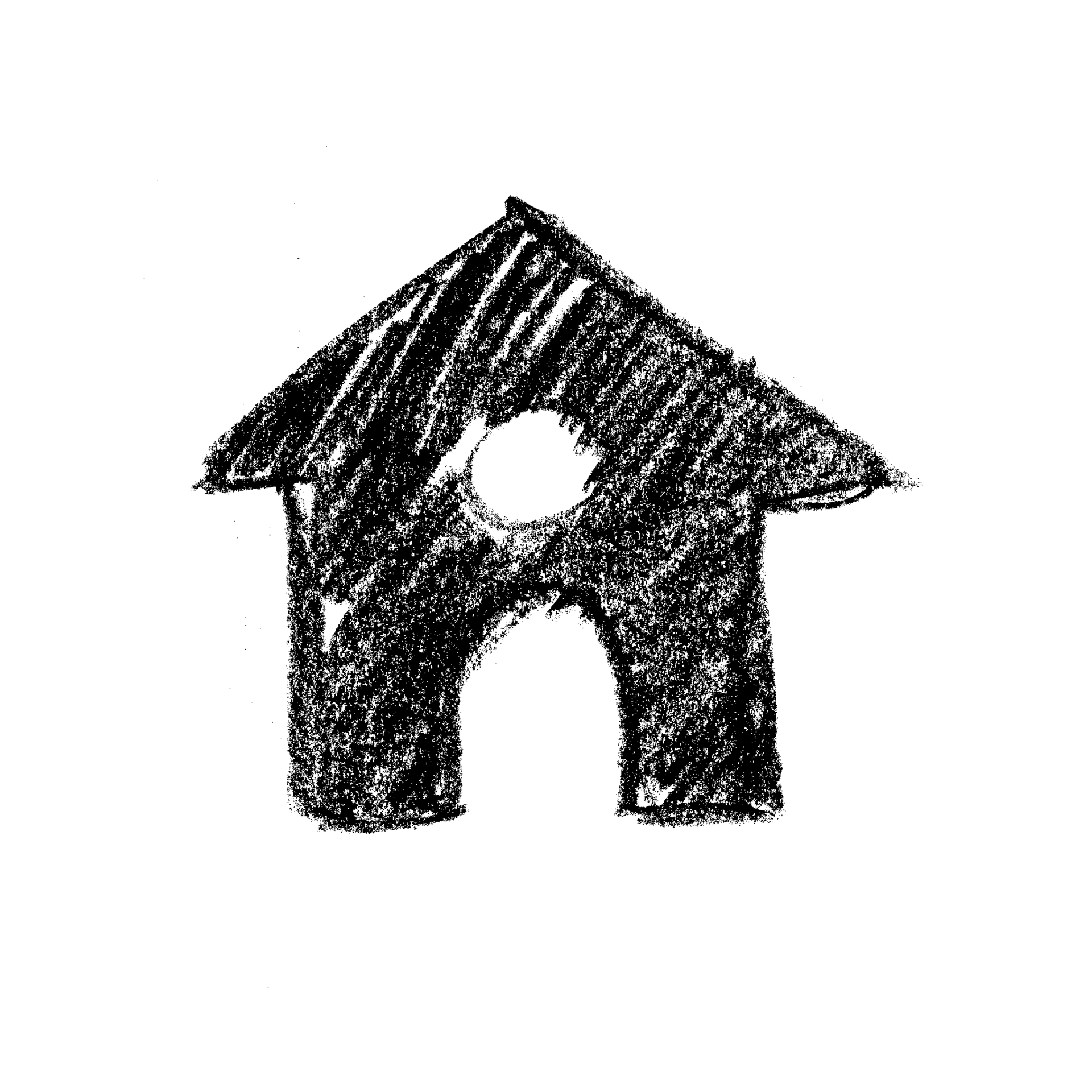Github 커밋 히스토리 삭제 방법
by atomic0x90 (Yujun Han)
github 커밋 히스토리 삭제 방법(github commit history remove)
github를 사용하다 보면 특정 파일을 삭제해야 하는 경우가 생긴다.
하지만 특정 파일을 삭제해도 history에 남게 된다.
history를 삭제하려면 다음 명령어를 입력하면 된다.
git filter-branch --force --index-filter "git rm --cached --ignore-unmatch 'file_path/file_name'" --prune-empty --tag-name-filter cat -- --all
file_name에는 history를 지우고 싶은 파일 이름과 확장자를 작성하면 된다.
file_path에는 history를 지우고 싶은 파일의 경로를 작성하면 된다. 경로는 root부터 전부 다 작성하도록 한다.
명령어를 입력하면 해당 파일의 history가 지워지게 된다.
다음 명령어를 입력하여 새로 만들어진 history를 강제로 적용하면 된다.
git push origin master --force
같은 실수를 반복하지 않으려면 .gitignore에 push되면 안 되는 파일을 저장하고 push 한다.
- .gitignore 파일에 push되면 안 되는 파일을 저장한다.
- 다음과 같은 명령어로 .gitignore를 적용시킨다.
git add .gitignore
git commit -m "Update .gitignore (file_name)"
git push orign master
감사합니다.
| 홈으로 가기 | post 목록 보기 | |
|---|---|---|